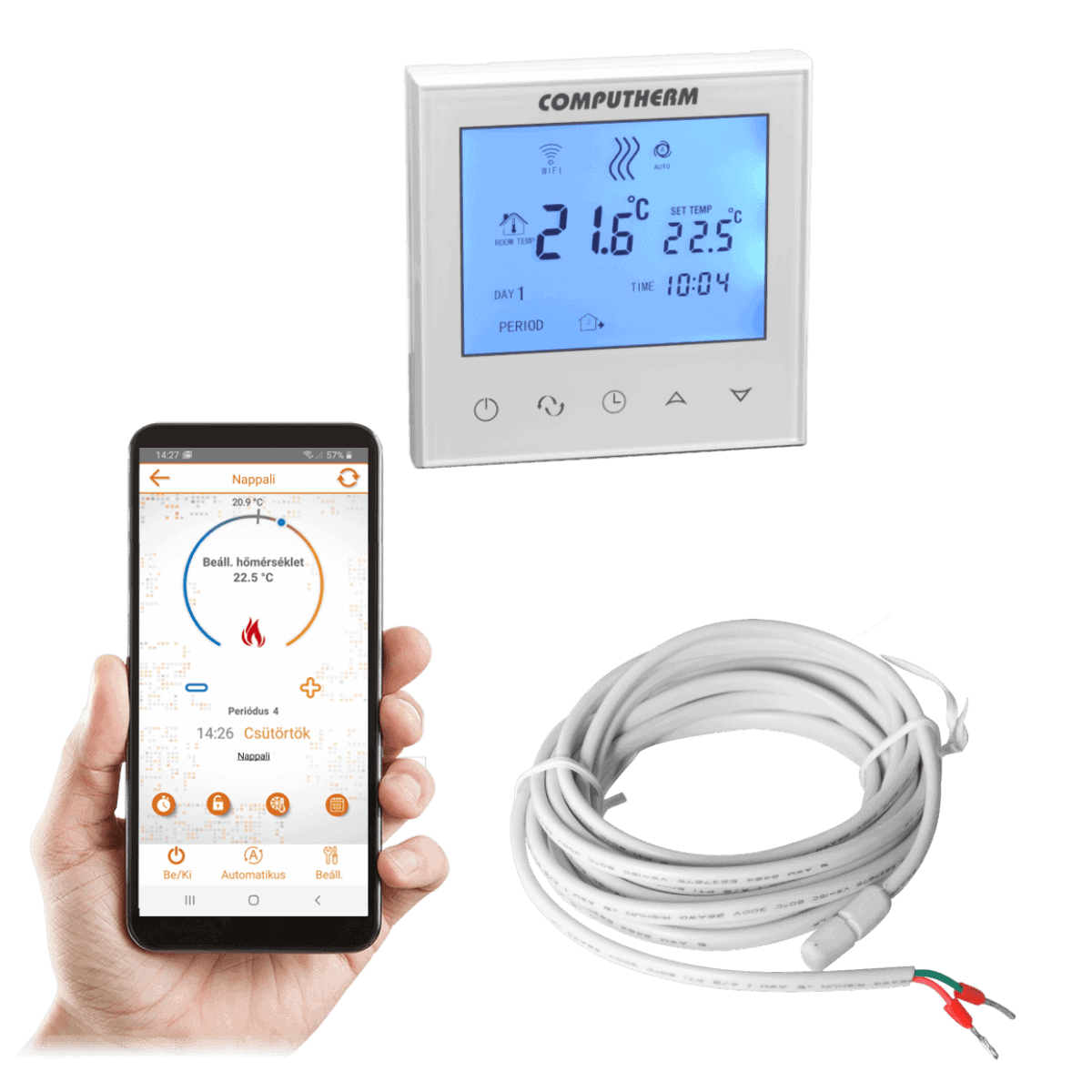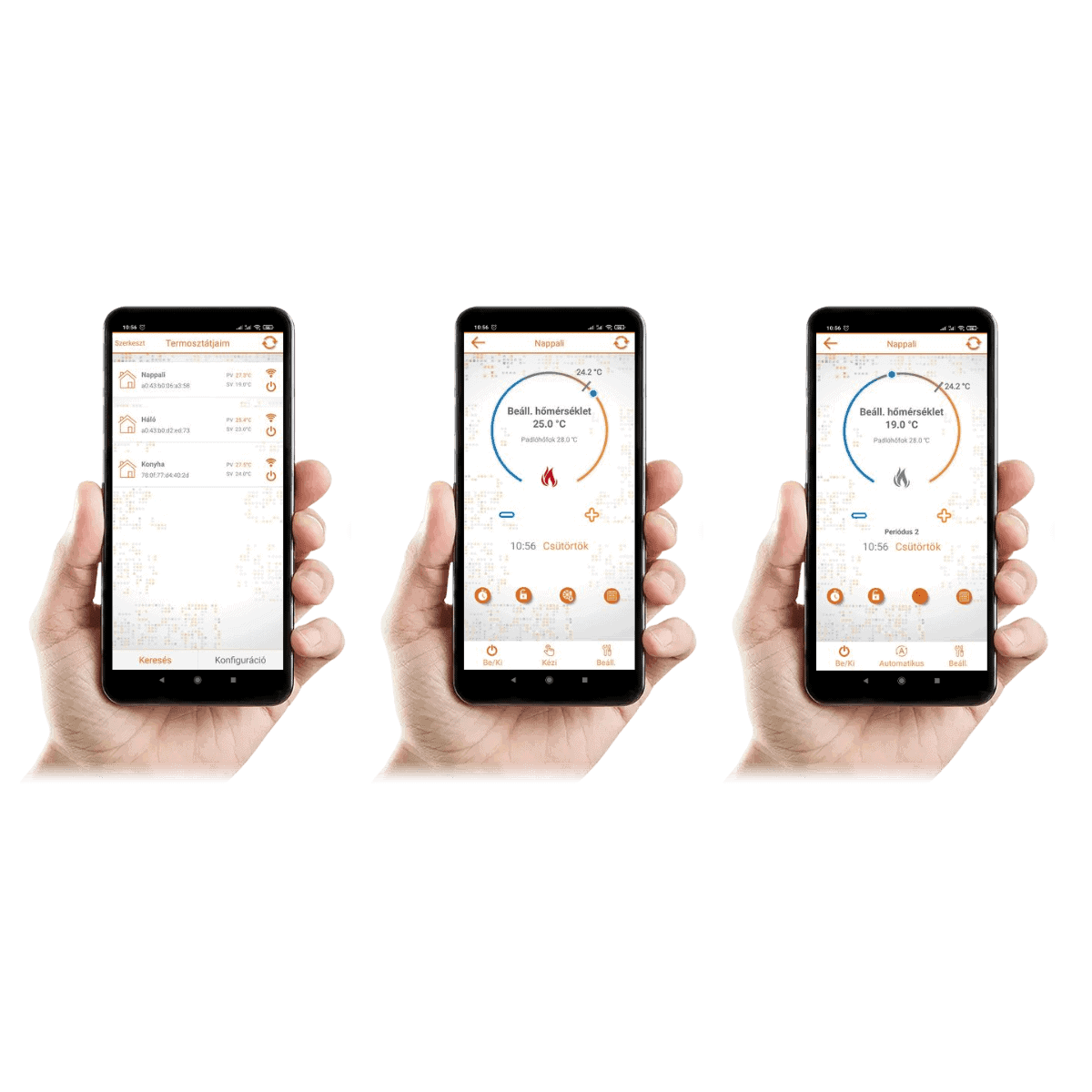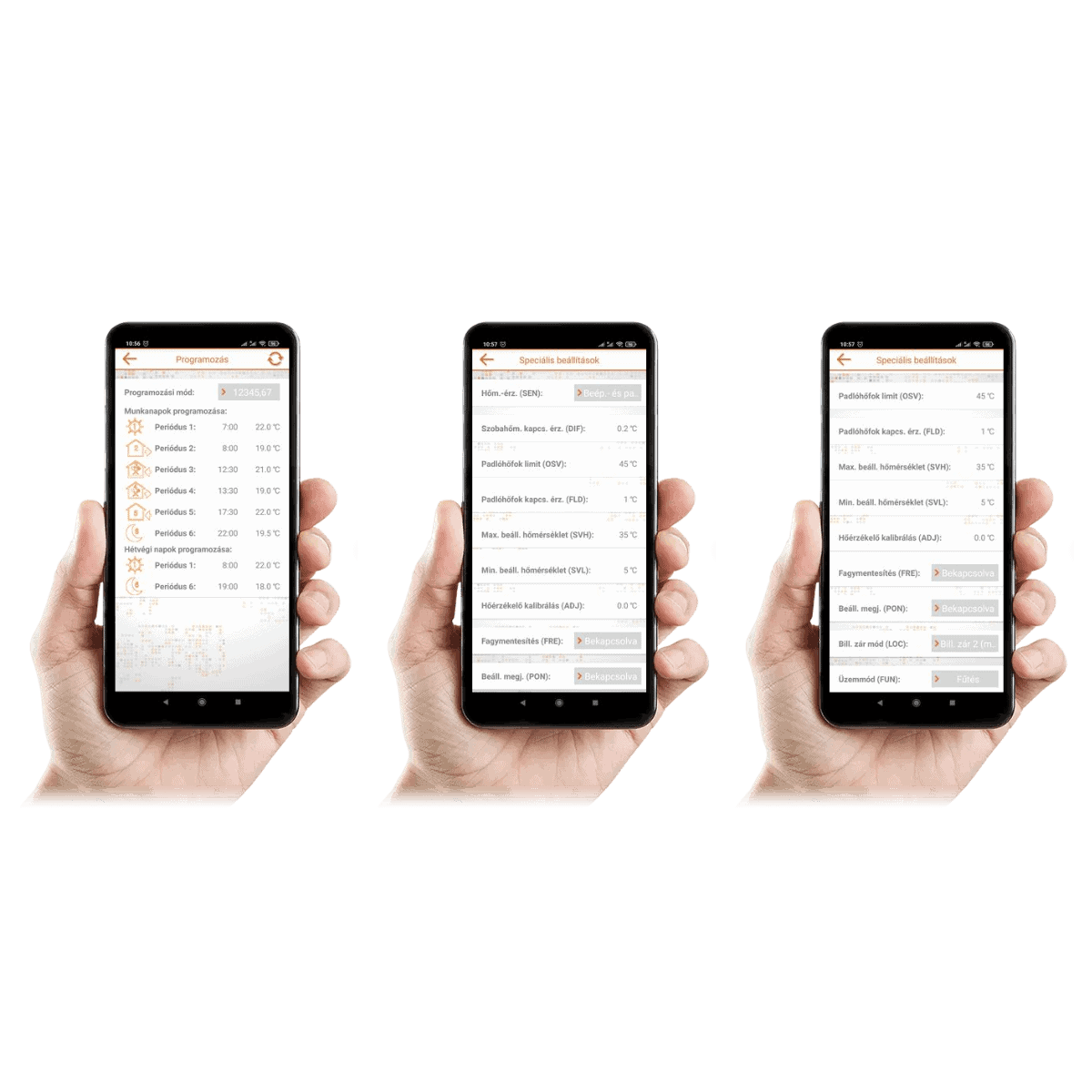Computherm thermostat e230
29 .500 Ft
Wi-Fi thermostat for radiator and underfloor heating systems.
The COMPUTHERM E280 Wi-Fi thermostat allows you to control and check the operation of the appliance (e.g. gas boiler) connected to the thermostat via the Internet using your mobile phone or tablet.
| Trademark |
Computherm |
|---|---|
| Model ID |
E230 |
| Temperature control class |
Class I |
| Contribution to seasonal space heating efficiency: |
1% |
| Temperature measurement range |
0 °C - 50 °C (in 0.1 °C steps) - built-in temperature sensor |
| Temperature measurement accuracy (floor and indoor temperature sensor) |
±0,5 °C |
| Adjustable temperature range |
5 °C - 99 °C (in 0.5 °C steps) |
| Switching sensitivity |
±0.1 °C - ±1.0 °C (in 0.1 °C steps) |
| Temperature calibration range |
±3 °C (in 0.1 °C steps) |
| Power supply to the thermostat |
200-240 V AC; 50/60 Hz |
| Switchable voltage (K1 and K2) |
Max. 24 V DC / 240 V AC |
| Switchable amperage |
K1: 8 A (2 A inductive load) |
| Operating frequency |
Wi-Fi (b/g/n) 2.4 GHz |
| Storage temperature |
-5 °C ... +55 °C |
| Operating humidity |
5 % - 95 % condensation free |
| Protection against environmental impacts |
IP20 |
| Standby power recording |
max 0,5 W |
| Dimensions |
86 x 86 x (17+33) mm |
| Fill in |
175 g thermostat + 60 g floor sensor |
| Type of heat sensor (floor and internal heat sensor) |
NTC 3950 K 10 kΩ at 25 °C |
| Guarantee |
2 years |
In stock
Download the free Computherm E Series app to control your product using the links below!
COMPUTHERM E280
Wi-Fi thermostat for radiator and underfloor heating systems
The COMPUTHERM E280 Wi-Fi thermostat allows you to control and check the operation of the appliance (e.g. gas boiler) connected to the thermostat via the Internet using your mobile phone or tablet. It can be easily connected to any gas boiler with a two-wire room thermostat connection point, as well as to any air conditioner or other electrical appliance, whether they have a 24 V or 230 V control circuit.
Using this product, you can control the heating of your apartment, house or holiday home at any time and from anywhere. The thermostat is particularly ideal if:
- you do not use your apartment or house according to a predetermined schedule,
- leave home for an indefinite period during the heating season,
- would like to use your holiday home during the heating season.
The thermostat is particularly suitable for controlling underfloor heating systems thanks to the connectable floor temperature sensor. The product has two potential-free relays that switch simultaneously, so that two completely independent products can be controlled simultaneously. The relays in the device provide an easy way to switch on/off a pump or a zone valve in addition to starting the boiler, for example. This makes it easy to break down a heating system into zones using several COMPUTHERM E280 Wi-Fi thermostats without the need for a separate zone controller.
Key features:
- Remote control
- Easy syncing with your Wi-Fi network
- Manual and programmed mode
- Two separate, potential-free relay outputs
- Floor temperature limitation using a floor temperature sensor
- Easy, software-based switching between cooling and heating modes
- Calibrating a heat sensor
- Hungarian language application
- Control by multiple users
- Defrosting
- Key lock
- 2 years warranty
Technical data:
- Temperature measurement range:
- 0 °C - 50 °C (in 0.1 °C steps) - built-in temperature sensor
- 0 °C - 99 °C (in 0.1 °C steps) - Floor temperature sensor
- Adjustable temperature range: 5 °C - 99 °C (in 0.5 °C steps)
- Temperature measurement accuracy (floor and internal temperature sensor): +/- 0.5 °C
- Temperature display accuracy: 0.1 °C
- Switching sensitivity: freely selectable in the range ± 0.1 °C - ±1.0 °C (in 0.1 °C steps)
- Temperature calibration range: ±5 °C (in 0.1 °C steps)
- Thermostat supply voltage: 200-240 V AC; 50/60 Hz
- Switchable voltage (K1 and K2): max. 24 V DC / 240 V AC
- Switchable current:
K1: 8 A (2 A inductive load)
K2: 3 A (1 A inductive load) - Operating frequency: Wi-Fi (b/g/n) 2.4 GHz
- Standby power consumption: 0.5 W
How can you connect the device?
For detailed information, please refer to the instruction manual of the device
Instructions for use
Declaration of Conformity
What can I use the COMPUTHERM E280 Wi-Fi thermostat for?
The COMPUTHERM E280 Wi-Fi room thermostat is specifically designed to control heating and cooling systems. The thermostat connects your smartphone or tablet to the device you want to control remotely. With the E280, you can set the temperature of your home hour by hour and have the ability to set and control it over the Internet.
The on/off switching of the controlled appliance allows you to ensure a constant, comfortable temperature while avoiding unnecessary energy losses. The product is particularly ideal if your apartment or house is not used according to a predetermined schedule, if you are away from home for an indefinite period during the heating season, or if you want to use your holiday home during the heating season.
The device can be easily controlled via the Internet and the touch button interface, and its operating status can be monitored continuously. The thermostat is particularly suitable for controlling underfloor heating systems thanks to the connectable floor temperature sensor. The thermostat is equipped with two potential-free relays that switch simultaneously, allowing the control of two completely independent products or the simple separation of a heating system into zones without the need for a separate zone controller.
In addition, the thermostat can also control electrical and electronic devices that can be switched on/off by removing and restoring power.
How does E280 reduce the total amount of your account?
With the E280 you can set the temperature you want for all hours of the day and night. This way you will always have the temperature you need in your home. It provides comfort without wasting energy. You only use as much energy as you need, so you can save up to 30% on your heating bills. You can also save energy thanks to its remote control feature, which allows you to remotely switch off and switch back on the appliance you want to control in case of absence/travel.
What types of devices can you control with the E280?
COMPUTHERM E280 is a switch mode room thermostat suitable for the control of the vast majority of boilers and air conditioners on the market in Hungary. It can be easily connected to any gas boiler with a two-wire room thermostat connection point, as well as to any air conditioner or other electrical appliance, regardless of whether they have a 24 V or 230 V control circuit.
Can E280 be used for air conditioners?
The E280 thermostat can also be used to control an air conditioner.
For products purchased before October 2020: if the cooling is controlled, the controlled refrigeration appliance must be wired as described in the user manual, other than in heating mode.
For products purchased after October 2020: if you want to control cooling, you must switch the thermostat to cooling mode in the app or by using the thermostat's touch buttons. In this case, the wiring does not need to be modified.
Can the E280 only be used for heating control?
No, an air conditioning appliance that can be controlled by the device, or basically any appliance that can be operated in practice by its on/off function alone.
For products purchased before October 2020: If the cooling is controlled, the controlled refrigeration appliance must be wired as described in the operating instructions, other than in the heating mode.
For products purchased after October 2020: If you want to control cooling, you must switch the thermostat to cooling mode in the app or by using the thermostat's touch buttons. In this case, the wiring does not need to be modified.
What type of battery / mains power is required to operate the E280?
No batteries are needed to operate the E280. A 230 V mains supply is required to operate the thermostat.
How many E280 devices can be controlled from one phone?
Any number of devices. Each E280 device you set up can be added to your phone app, making it controllable from your phone.
Do multiple E280 thermostats in a home interfere with each other?
No. All thermostats are individually connected to the local Wi-Fi network, which guarantees safe, trouble-free operation of the devices. This means that essentially any number of devices can be used in close proximity to each other without causing any problems in communication between the devices.
Do you need a Wi-Fi connection with internet access to use the E280?
Even without a Wi-Fi connection with Internet access, the device can be used with full functionality using the thermostat's touch buttons. However, you can only control the thermostat remotely if it is connected to a Wi-Fi network with Internet access.
Where should I place the thermostat and its floor temperature sensor?
The thermostat should be placed in the room where it is used regularly or for long periods of time, in the direction of the natural air movement in the room, but not exposed to drafts or extreme heat (e.g. sunlight, refrigerator, chimney, etc.). The optimum position is 0,75-1,5 m above floor level.
Using a floor temperature sensor, it is possible to control the output(s) based on the temperature measured by this sensor. On the other hand, it can be used to set a maximum temperature at which the thermostat will switch off the outputs. This function is particularly useful for floor and electric heating systems for safety reasons. If you wish to use the thermostat for floor temperature detection, it is recommended that the thermocouple is embedded in the floor in a short copper tube so that it can be easily replaced in case of failure.
Is it possible to connect several floor temperature sensors to one device at the same time?
No, only one floor temperature sensor can be connected to a device.
What should I do if the device display shows an error (Er, Err)?
If the display reads Err (Er, Err), the set temperature sensor does not signal the thermostat. If the floor temperature sensor is not connected, select Built-in temperature sensor in the phone app or in the appliance menu under the Temperature sensor (SEN) function. If the floor sensor is connected, check that it is connected correctly.
Harmonic addressWhat should you do if the device switches on but the output does not show 230 V?
The device has potential-free (de-energised) output terminals, so that in normal operation the 230 V voltage does not appear at the outputs, but only closes the two connected wires or breaks the connection between them. If you want the device to have a 230 V mains voltage at its output when it is switched on, you must connect a mains phase wire to one of the connection points of the device as described in the operating instructions. Before connecting the phase wire, it is essential that the phase wire is disconnected from the mains and that the connection is carried out by a qualified person.
What should you do if you think your thermostat thermometer is not measuring accurately?
The temperature measured by the device can be calibrated, so that the display shows the modified temperature values. The calibration of the measured temperature can be done according to chapter 10.4 of the user manual.
What should I do if the signal from my Wi-Fi router is weak and the E280 is out of range?
If you can, move the router closer to the E280. Another option is to place a Wi-Fi signal booster between the router and the E280, which will increase the range of the router.
What to do if you cannot connect the thermostat to the Wi-Fi network?
Download and view our Wi-Fi network connection suggestions document.
What should you do if you have a problem with your Wi-Fi connection?
In the event that the product cannot be controlled via the Internet because the application says that the device is not available and the device does not respond to changes, the connection between the product and the web interface is broken. There are several possible reasons for this. The most likely problem is caused by the Wi-Fi router you are using. It is a good idea to restart routers from time to time by turning off the power and then turning it back on. In most cases, this will eliminate the problem. If after a few minutes the product is still unavailable on the control panel, it is recommended to reconnect the product to the Wi-Fi network as described in chapter 7.2 of the user manual. If the connection is successful but the product is still not available, it is recommended to reset the router to factory settings, as the settings may prevent the device from connecting to the Internet. As long as the thermostat is not accessible via the Internet, you can still control it manually using the thermostat's touch buttons.
How does the product continue to work after a power cut?
The unit will not operate without power, but the thermostat can remember the settings. In the event of a power failure (power cut), it can continue to operate without any external intervention after the power supply is restored, if this option is selected in the settings (see chapter 10.6 of the user manual).
How can I reset my device to factory default (factory reset)?
All thermostat settings except date and time will be reset to factory default as described in chapter 10.8 of the user manual.
Where can you download the E280 mobile app?
If you use Android, you can download the app from the Google Play store. If you are using iOS, you can download the app from the iTunes Store. The application is called COMPUTHERM E Series.
Watch a video demonstrating how to use the product

You will be able to select the following payment and delivery methods on the checkout page!
| Delivery methods | Delivery cost | Delivery deadline |
| Delivery by courier | 1.990 Ft | 2-3 working days |
| Delivery by courier, cash on delivery | 2.490 Ft | 2-3 working days |
| Personal receipt | On the dates specified in the confirmation email |